My Camera is Ready // Hello, Gaming Photography Community
✨Hello Again!✨
✨Hello Again!✨

Horizon Forbidden West: Complete Edition, Guerrilla Games
I'm sure some of you reading this already know who I am, others may not, so I decided that my first post in this community would be a summary of who I am and what I do since I've been on Hive. First of all, it took me a while to find out about the existence of this community, it was a pleasant surprise because I love taking pictures in every game I play, redundant as it may sound.
I'm Arisu, or Ari if you prefer, a girl who has been on Hive for a few years, mainly posting in the Hive Gaming community. Thanks to this, I acquired better work equipment just over a year ago, something I am still very grateful for and I believe it has been noticeable in the content I publish today, including the photographs I can take.

Resident Evil 7, CAPCOM

Valheim, Iron Gate Studios (sadly, I cant remove the HUD (or don't know how))
I play a bit of everything, as you can see in the photographs in this post, which I have taken from the games I have been able to enjoy over the past year. However, the game I have played the most by far is Monster Hunter World, which has become one of my favorite video games by far, but I have set it aside a bit for the past couple of months to make room for other things, like Death Stranding, which I recently finished, or other games that I have in progress and will eventually finish, I think.

No More Heroes III, Grasshoper Manufacture
Speaking of photographs, I do not consider myself an expert even though I love taking pictures of everything, not just video games, but the place where I live is not very interesting so generally a landscape within a video game is much more interesting.
I like to try to capture the beauty that lighting offers in games, it doesn't always have to be the most cutting-edge graphically, but rather have an artistic aspect that stands out because of that and not necessarily because it is photorealistic, but I also don't deny that games that utilize this well look beautiful.
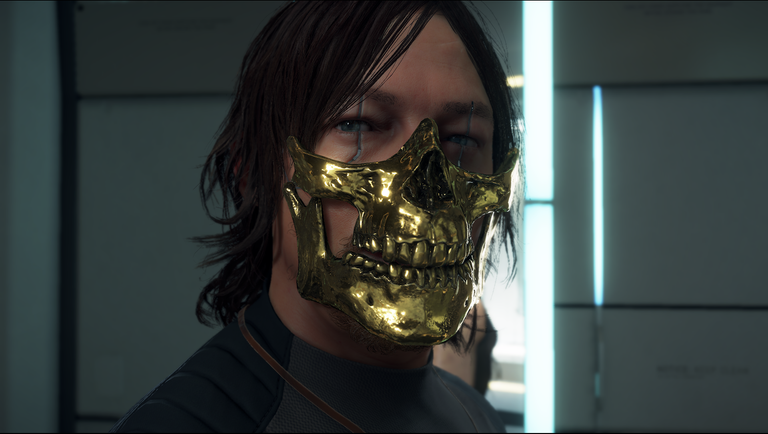
Death Stranding, Kojima Productions

Death Stranding, Kojima Productions
It is difficult for a game to show its beauty without adequate lighting in most cases, whether dynamic as in most current games, or with very clever tricks, as in Resident Evil Remake, a correctly lit game is a beautiful game, and you will likely see more than one screenshot from Death Stranding for the same reason, I find the game wonderful not only in terms of story but also graphically.

Monster Hunter World, CAPCOM

Forza Horizon 4, Playground Games & Turn 10 Studios
I do not consider that I have a "method" when taking my photographs, I simply capture what I like in a game and I also like sharing it with others, so you will understand that when I found out about this community I was very excited because I feel right at home, I am very happy to share my photographs with you as well as to see what you want to post.
I hope you enjoy my photographs, before starting to write this, I took a look at some users' photos and liked them a lot, so I hope to keep seeing things like that during my time here, thank you very much for reading, and see you around, bye bye!
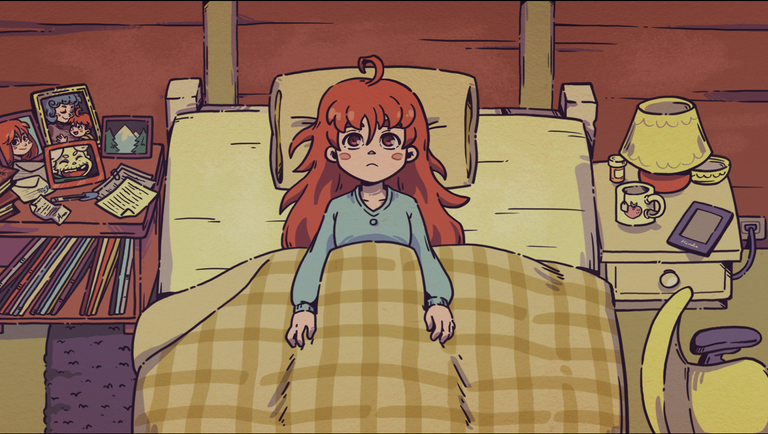
Celeste, Extremely OK Games
Screenshots were taken by me 📷
Translated with Hive Translator
All the screenshots are followed by the name of the game and it's respective developer.

@tipu curate 4
Upvoted 👌 (Mana: 0/75) Liquid rewards.
Welcome to the community where there is always space for digital photography lovers. Greetings and good luck.
Thanks for the warm welcome, and thanks for your comment!
F3 or CTRL + F3 removes the HUD in Valheim.
YOU'RE A LIFESAVER!, Thanks aksjakaa, I didn't know about that.
Consider yourself welcome to our community, we invite you to share your most epic moments in video games highlighting anything interesting, we are glad to have you here.
Thanks!, I'm also happy to be here.
Welcome to the community, we are glad to have you here, you can share anything you consider interesting in video games, every week we launch a new topic for players to explore moments and places that previously had not explored, I also invite you when you share your screenshots, try to hide the HUD, so you do not lose the screenshot you are sharing with us.
Yes, I was not aware I could remove the HUD, but still, I wanted to share that Valheim screenshot, but now I know how, thanks for the tip and for the welcome, glad to be here!