Figure Drawing: Two Brothers - A Step By Step Guide
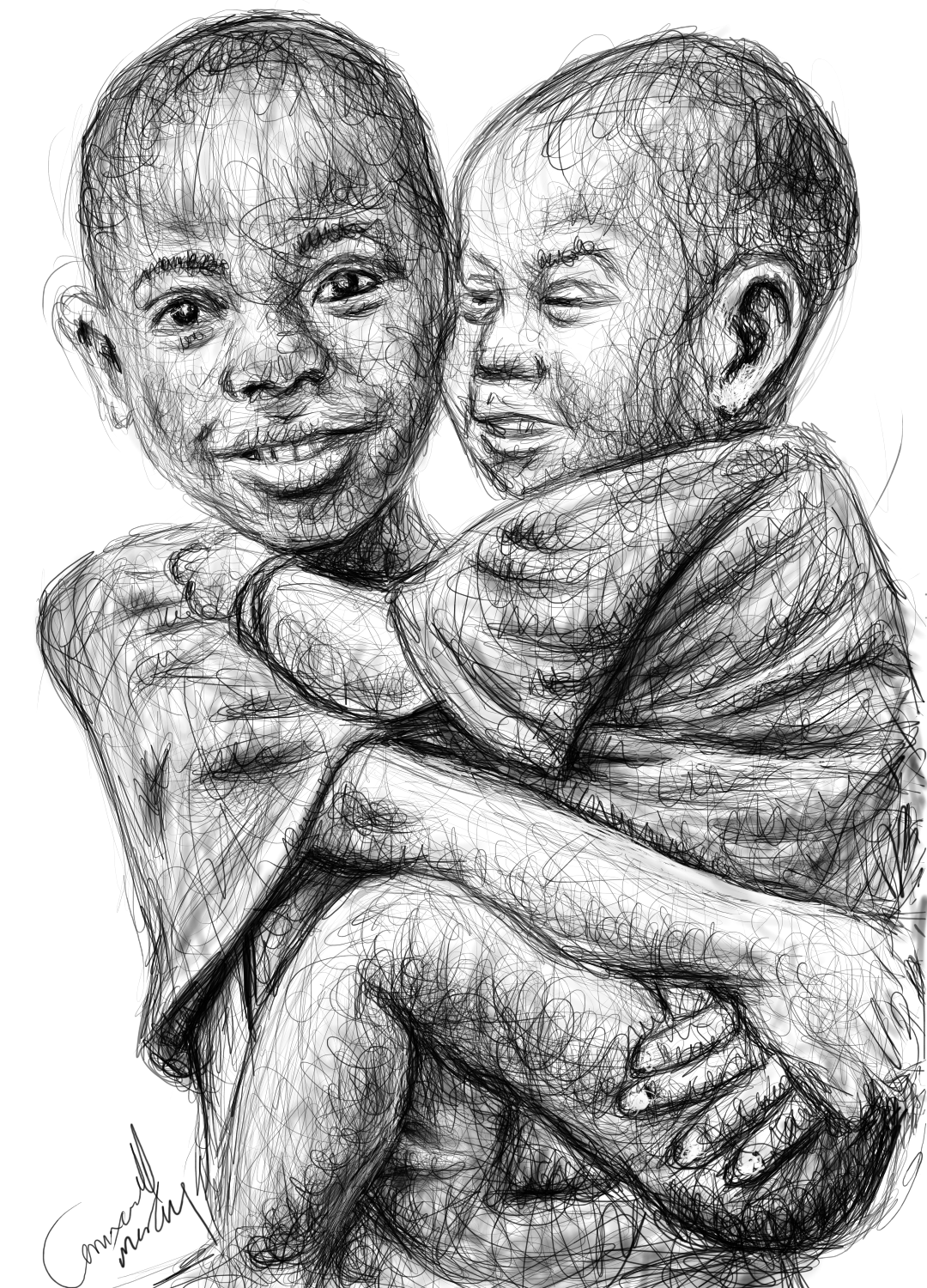
Figure Drawing is another aspect any upcoming artist needs to take serious. You don't necessarily need to get the face but the goal is to get the figure, express and posture of your object or model.
I will be showing a step by step guide on how to create one using these two brother. I tried to depicts their faces here rather than blurring it. It is obvious they both are in a good mood.
- Step 1
You can start with a simple outline.
Find a brush or pen that gives light ink...
Notice I added a the eye line, nose line as well as the ear and mouth lines for my models

- Step 2
Make your adjustments and add the facial features if you wish. Or just blur the face. It all depends on what you want to achieve or how you feel. Remember to work with your proportion. Following the lines in my first steps, I sketched out their sense organs.
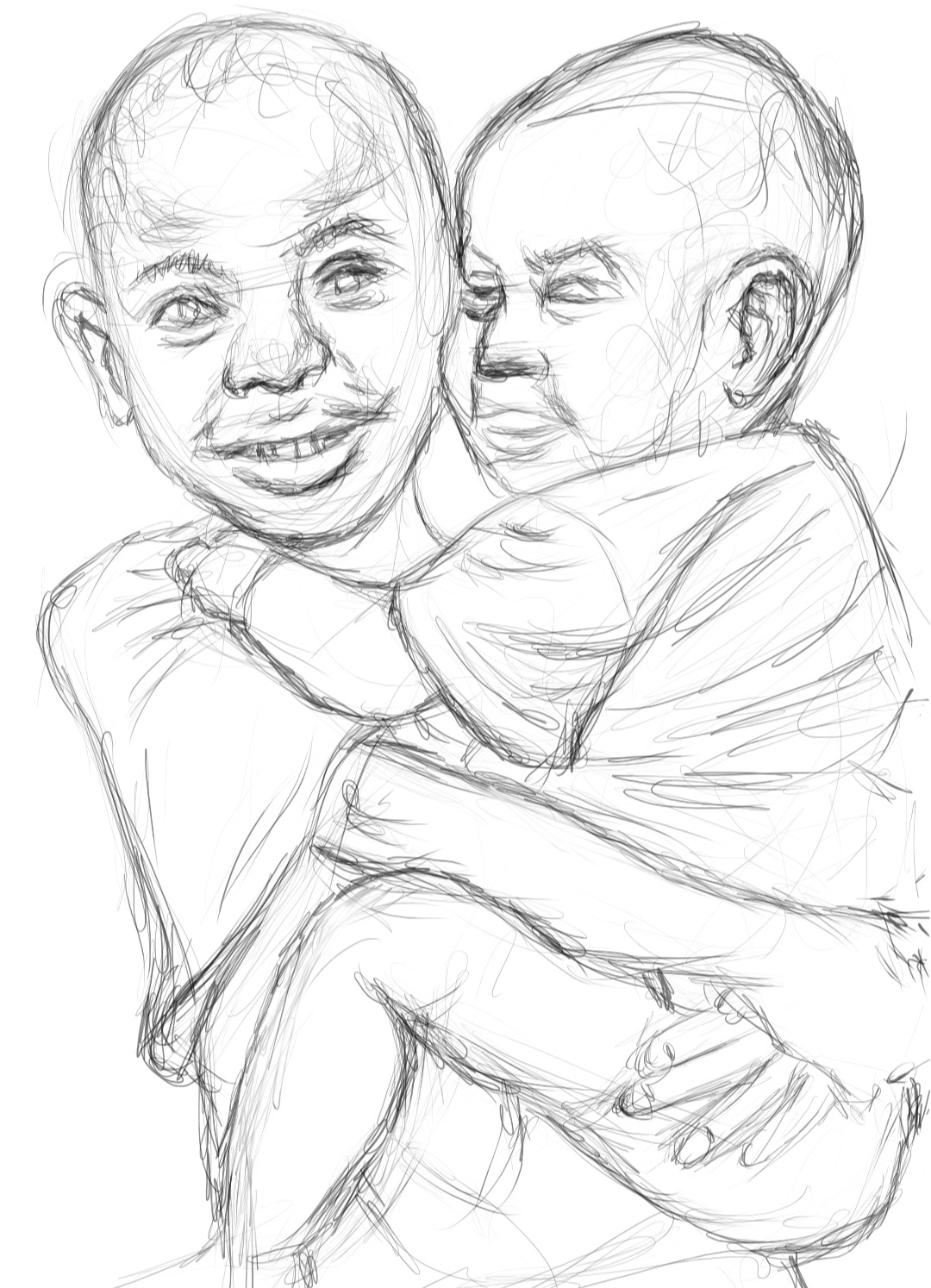
- Step 3
After being certified with the features, you can now start shading. I usually start mine from top left then move to the right and come down. Ensure you use a robust and thicker brush for this
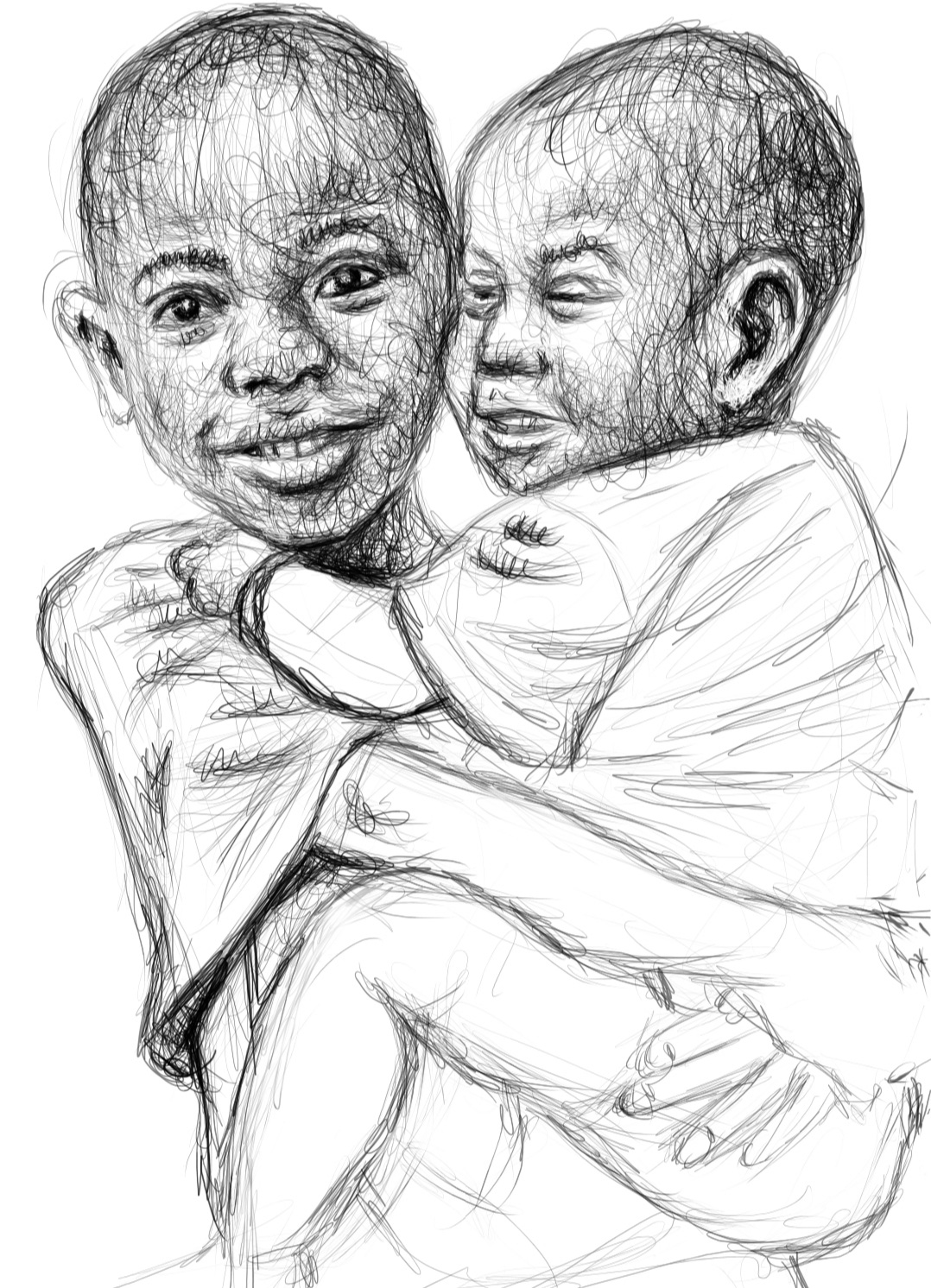
- Step 4
I first worked on the elder one's face, then to the younger one before moving back to the right and worked on the first one's shirt.

- Step 5
After that, you can now add shadows and darker tones to the work using a blured brush/pen. This will give it a base thereby making it balance.
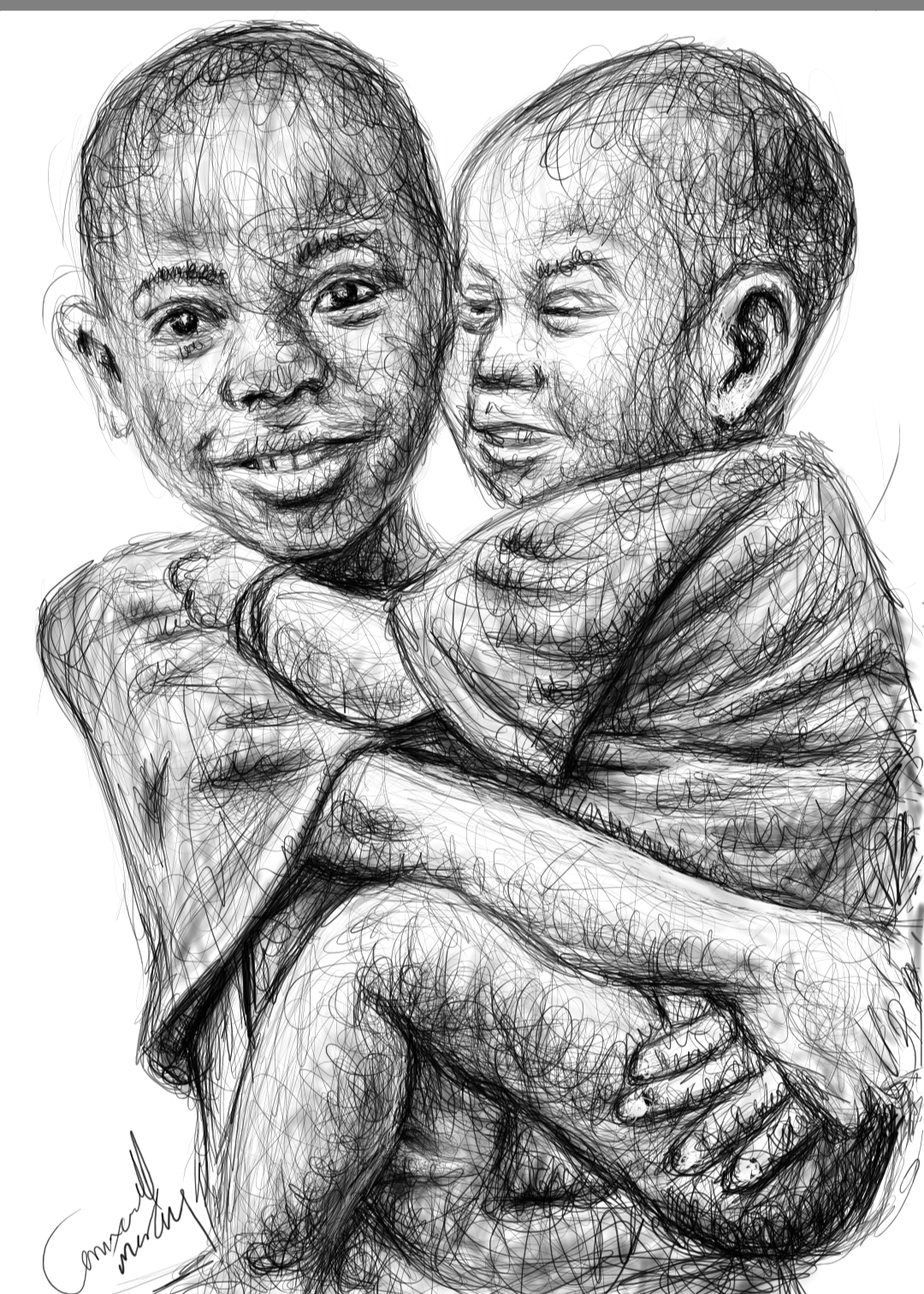
Observe the previous step and this one. Did you notice any change? Let me know what you think.
Thank you.
I like your drawing style!
Thank you.
I like the way you showed your work stage by stage, it enables one to be able to follow your trend. A loving brother and his baby sibling indeed . !
Thank you baba. I hope you grabbed something while watching and reading the steps.
Of course, I did. Bigger baba.🙌
That's cool👍