Editing images with Pinta, in my hunt for a good workflow on old gear & Linux!
Now, I used to run a B2B photography and video production agency, where some of the workstations we invested in came with a wild price tag, the last one we bought cost almost as much as I spend on living expenses for a whole year now...
Luckily this is not necessary at all any longer! I'm not trying to chase fiat, I'm not depending on corporate customers at all, and whatever I'll do from now on is all about freedom!
All the gear I'm using now is old, slow, and discarded by I would guess almost all professionals, at least in the fiat driven West.
But what matters is workflow, that has to be effective! This has not changed at all since I got started in the mid eighties, I'd say that it is even more important to focus on this now, when the digital tools we have are super abundant.
Linux & Pinta
I'm publishing this from a 2011 Macbook Air, a cheap laptop that I got in late 2022. For a while I kept whipping it along with some old OSX installation, but then I got tired of that, wiped it all & installed Linux Mint. I'll do another post on that later I guess.
It's kinda working now, there are limitations, as an example I have to pause tabs when running Brave to avoid it freezing up, but it actually works kinda well for basic image sorting, editing and publishing here.
The built in Thunar file manager is very basic, but reliable. What I really like is that I can browse through folders and open an image into Pinta, Gimp, or anything else easily, and be back where I was in the browsing process after doing what I need to. This makes for a simple, easy workflow, which is what this is about.
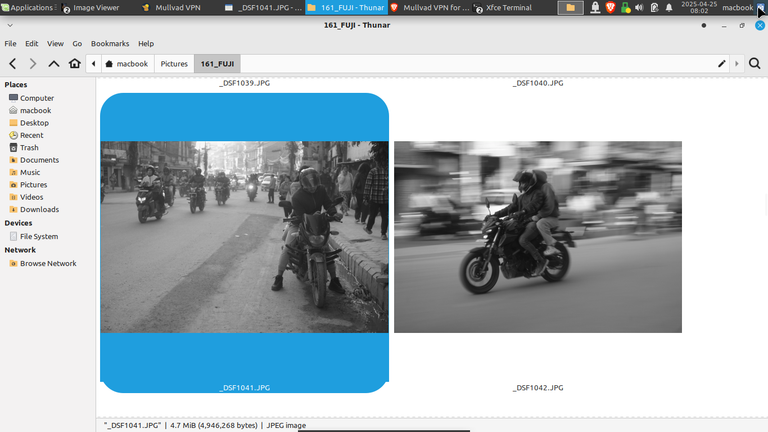
With a tiny screen I can get a good view of an image I want to edit lightly and rapidly in Thunar like this. Its enough to see what process I need to run it through, this is a good example of an image that does not need RAW processing, where a simple crop, contrast tweak & sharpening is enough.
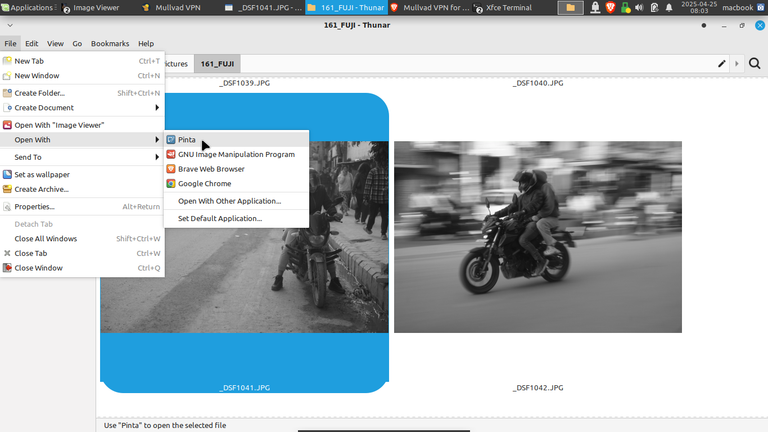
Opening a jpg in Pinta is rapid and stable even on this old hardware! I do have 2GB ram, but its a dual core laptop, so not bad at all...
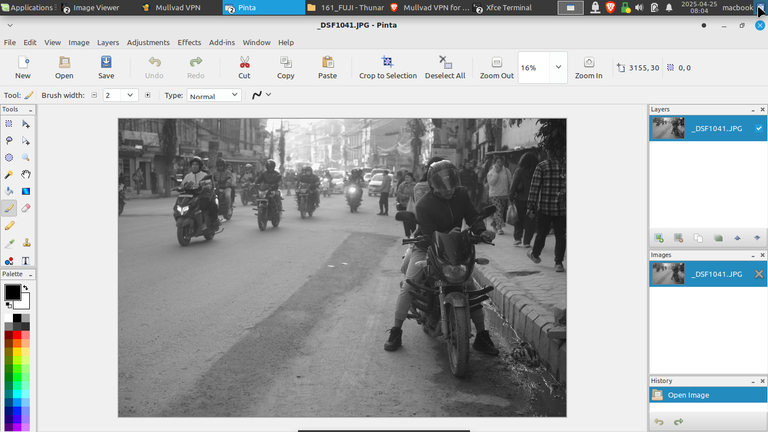
This is in Pinta itself. Initially I thought it was too minimal, especially since there is no feather for the selection tools! That is kinda weird, I had that even back when I got started on Corel in 96 or so haha!
Then I came around to the idea of using Pinta as my main, rapid, go to editor for one reason, which goes back to my tens of thousands of intense hours in photography in the eighties to late nineties: always create as much of the final result in camera that your are able to!
I do think that this cannot be stressed enough! I need to push it to myself, the world, anyone who wants to listen, hell, even our cats might get a talk about it!
The next important thing is then this workflow itself. How rapidly can I produce a good image out of something like this example, where I've already done at least a decent job in camera?
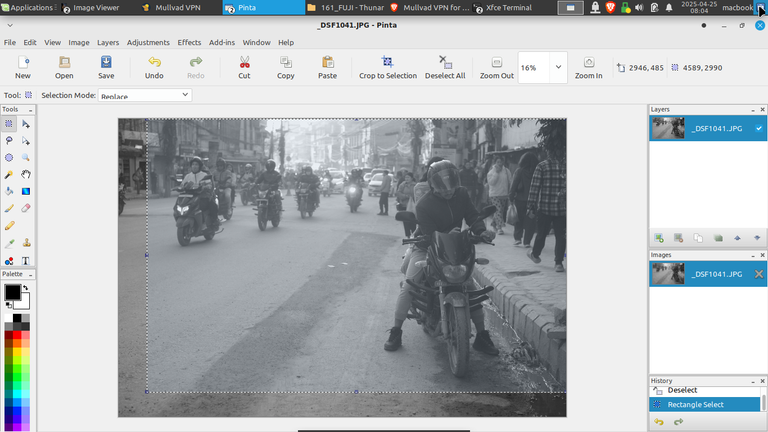
I do have one tiny problem, whenever the processor is struggling with my browser or anything else then the selection tool does not really work. But this points back to the workflow again, this limitation is actually good, I'll have to get used to producing only on this laptop, so no browsing other than what I need to publish on platforms like Hive!
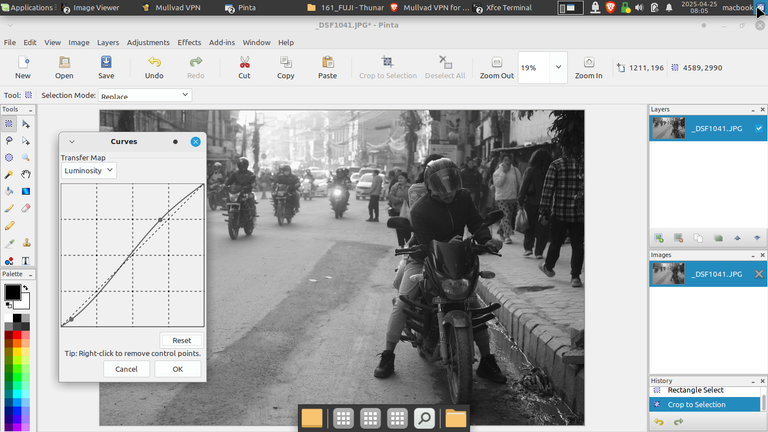
Here I have cropped the image, next up is basic curves. Pinta does have a simple black & white converter, but for this I've used the direct, film simulation based jpg out of my old Fujifilm X-Pro1. Which is an excellent, old camera, I have one that is working and another that was drenched in a rain storm on Bali haha! Still I wanna get a beat up, cheap third one...
All I need to do for this image is to add some punch in the shadows, and then lift the mid to high tones to enhance the dusty background. It reminds me of the sort of editing work that was doable in the mid to late nineties, what you started with had to be good enough, since the editing possibilities were limited!
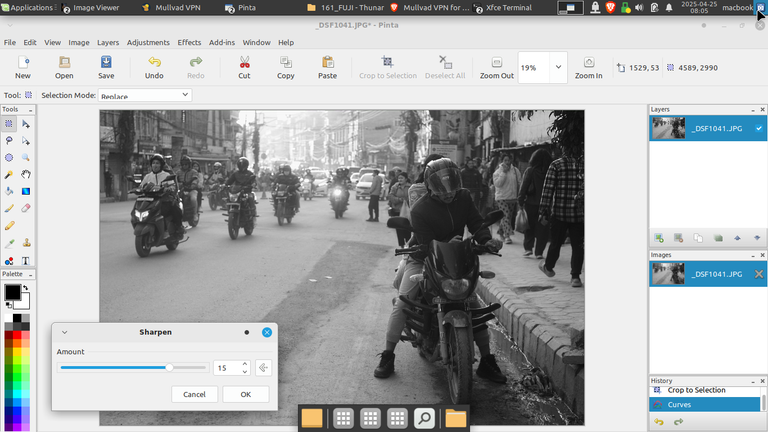
I thought that the sharpening tool was too simple as well, this is all of it! Then I reminded me of creating in camera & keeping a good workflow again, now I really like the simplicity 🙂
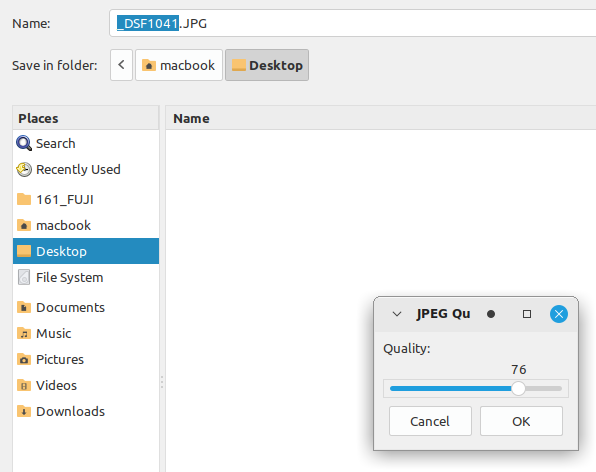
Saving the end result is also super simple, all I need to do is to set the compression ratio. How many hours might I save on all of these simple tools in the years to come? How will it affect and enhance my workflow in camera? It can be hard to underestimate these things!
I haven't actually measured the time I spend doing basic edits like this one yet, but in a while I'll probably clock it. I do think that its even more rapid than any workflow that I had back when I was working professionally, always running everything through Photoshop.
Of course having the freedom of creating whatever I want, in whatever way I want now is part of what makes it possible to minimize my workflow like this, but still the game is the same as through all the decades I've been doing things like these!

The original. I could even have used it as is, but a slight crop both removes the back part of the motorbike almost out of the frame to the left, and also it makes the eye go towards the guy who is the real focus on the left.

The end result. It still has the dusty look which is part of what makes the image work, but its got that punch that is necessary, especially in the shadows to the right.
Now, there is not much of a difference between the starting point & the final edit, but that is the point: I want as much as my production as possible to be exactly this way, especially since it will keep making me a better photographer out on the streets, in nature, whenever I keep producing images.
What would have happened with this one in my old workflow? I would have drawn up several layers in Photoshop, worked to get the driver stopping right by getting a lighter, more contrasty look selectively there, then the equivalent for the dusty area before saving a huge PSD file which later on I could not have opened on this old laptop...
This would have worked for a paying client of course, but now its all about producing every day, my way! 😁
About Pinta
This is funny, when finishing up this the laptop was about to stall, so I whipped out a terminal window, copied this & saved it using nano to make sure I would not lose it haha...
But all is well, and here is the link to Pinta, which runs on all relevant OS-es, well except for mobiles and pads, for that there are other effective workflows of course>
Will I keep using Pinta? Probably! I will also probably test it out on the remaining, big Imac that still works, as well as on this thing Windows, which I never really used much since I got off it in 98/99 haha...
What is your workflow? What simple tools might help you?
Maybe you have a request for something that could be tested on Linux?
Actually the time it took me to produce this post is very relevant, since it is definitely part of my main workflow now!
From selecting the image to posting I spent 56 minutes, which is not bad at all. Of course I had the idea floating around for a while, so lets say a couple of hours in total.
But there is another huge win here: back when I had partners, employees and customers we tried to be effective internally, and of course had to in terms of delivering the goods. How do I replicate this alone?
Well, by writing this the workflow will be far better established in my mind! So even if few read this its still worth it 😁
Congratulations @lightworks! You have completed the following achievement on the Hive blockchain And have been rewarded with New badge(s)
Your next target is to reach 400 replies.
You can view your badges on your board and compare yourself to others in the Ranking
If you no longer want to receive notifications, reply to this comment with the word
STOPI recently installed Mint on one of my old laptops at the advisement of actually, someone that posts regularly on Hive. Sadly, I don't remember who it was! I have been digging it and also feel a sense of superiority whenever I see those sad saps on their WINX or IOS machines haha! I don't do a lot of photo manipulation but this is a good tool to know about. I had used GiMP in the past and had never heard of this one.
Hi, yes it is a different experience in all ways!
And if you get to a level where the command line feels like home, then there are very few limitations...
I will come around to Gimp from this perspective too.