Buck Moon Photography Attempt Using iPhone 15 Pro
Summer full moons are always a blessing! o big, bright and clean thanks to the clear summer sky! Buck Moon, July 2025 full moon was in full effect yesterday (July 10), and as someone who enjoys experimenting with photography every now and then, I couldn't say no to an attempt to take some cool shots!
My "weapon of choice", or actually my only "weapon" (🤣), was my iPhone 15 Pro! Unfortunately, I don't yet have professional photography equipment, but I think my lil Apple friend did just fine! After a ton of failed attempts using different camera settings, I finally managed to capture a photo that (in my amateur opinion) was worth it and I’ll show you how, to save you the trouble!

My best click from Buck Moon! Could do better but it's cool
How to capture full moon using iphone 15 pro
You might have missed getting a good click of July's full moon, but don’t worry! August's Sturgeon Moon is coming on August 9th, and you'll be ready because I'll show you how!
At first, without the right settings, you'll get a super bright moon! Something like this:

But don’t be disappointed! You can capture the full moon much better using both the Photo and Video features of your iPhone 15 Pro.
The steps are simple and straightforward! Let’s break them down:
Using Photo Feature 📷
- Open you iPhone camera on Photo mode (RAWMax recommended)
- Lower exposure to -2
- Focus and Zoom in on the moon (3x recommended, 77 MM)
- Tap on the moon and lower brightness till you're happy with the result
Using Video Feature 🎥
- Open your iPhone camera on Video mode (4K 60fps recommended)
- Hit the record button
- Lower exposure to -2
- Focus and Zoom in on the moon (3x recommended, 77MM)
- Tap on the moon and adjust brightness as needed
As you can see, the steps are more or less the same, but each serves its purpose! Want a clean photo for your blog? Go with Photo! Want a cool video for IG stories? Use Video mode!
Here’s a lightly edited version of my Buck Moon shot 👇

Hope my post helps some iPhone users take better moon photos or videos from now on! It’s honestly super easy to get it right, so definitely try it out! It might not be a full moon today, but it’s still a solid one to experiment with some late-night clicks.
If you do try this trick, let me know how it went in the comments! Also, if you’ve got any iPhone moon photography tips of your own, I’d love to hear them! One year after buying it and I’m still discovering iPhone features I never knew existed lol!
Thanks for checking out my blog! Don’t forget to follow me, leave a comment, and upvote this post if you enjoyed it! Have fun everyone!
Find me Here
🏡 Hive: https://www.skatehive.app/@knowhow92
🐦 X : https://twitter.com/theocharis_ch
📲 Warpcast: https://warpcast.com/knowhow92
📷 Instagram : https://www.instagram.com/haris_housos/
☀️ Odysee : https://odysee.com/@knowhow92:d
📹 Youtube : Knowhow92 on Youtube
Disclaimer: Post text is 100% original! AI used only to check for grammar/vocabulary mistakes
I used an 18x Telephoto lens by Apexel, and here is the result, bro.
Wow! This is really cool brooooo! Great click!