Travel Post 31 - Shenzhen, China Huaqiangbei Tech Shopping Revisited + Mixc Mall
Hi there. In this travel post, our travel group has returned to Shenzhen, China from the Hong Kong day trip. We spend one more day in Shenzhen and then move to our next city.
Huaqiangbei Again For Tech Shopping
We returned to Huaqiangbei again for technology and electronics shopping. There were some products we want to purchase more of for ourselves and for gifting. Here are some pictures (Some are repeats, sorry.)








HQ Mart is my favourite place in the Huaqiangbei electronics shopping area. I did cover this place in a previous post. HQ Mart has many floors and retail vendors in this wholesale market. A lot of the consumer electronics are unbranded and have really competitive prices.
You can also find some cool, flashy products like these light up backpacks. On the back of the backpacks it has a screen that can play short clips. I do have a clip but I took screenshots instead. Pikachu on your backpack? Sounds cool for a young kid.



Lunch
There is an underground mall near the Huaqiangbei station. We have our lunch in a noodle soup restaurant.


MixC Mall Near Grand Theater Station
Since we were already outside, our travel group make a short trip from Huaqiangbei to the Grand Theater metro station. From there we head to MixC Mall.
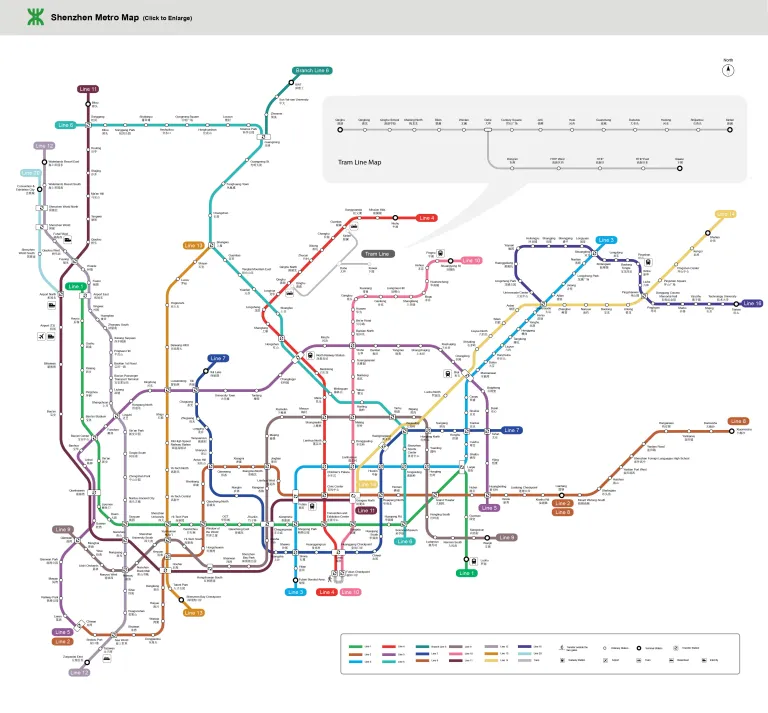
From Huaqiangbei or Huaqiang North, take Line 8 (in Brown) to the Grand Theater station to the east. It is two stations away.
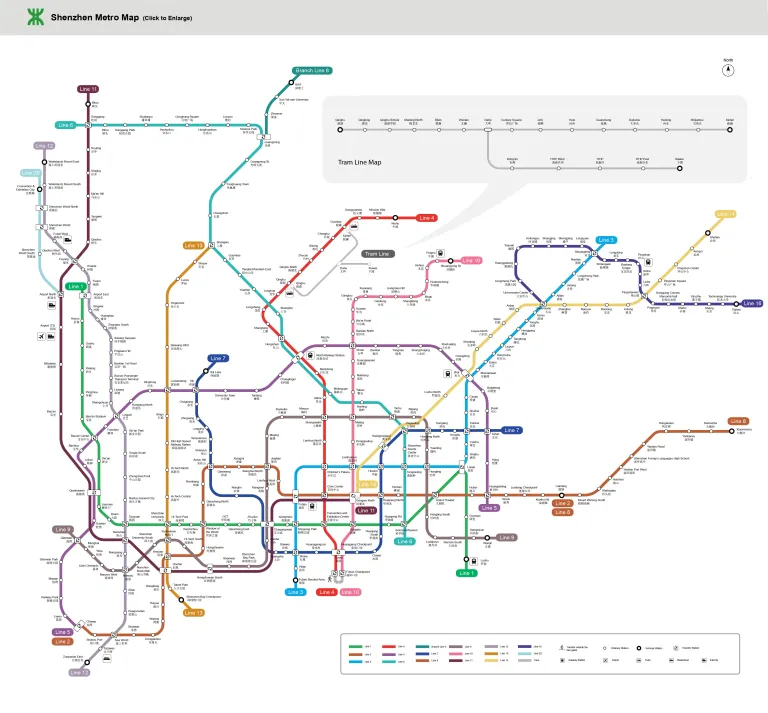
Finding the MixC Mall from the Grand Theater station was somewhat difficult. I was not sure which exit to use and where the mall was at. I had to use a map app on my phone (with VPN).








I wish I took more pictures here. This mall has some really high end stores and nice presentation pieces. China malls really make malls in Toronto look kind of bad. This mall has 5+ floors and there is a lot to explore. You could easily spend at least 2 hours here for shopping and eating.
Thank you for reading.
You can check out this post and your own profile on the map. Be part of the Worldmappin Community and join our Discord Channel to get in touch with other travelers, ask questions or just be updated on our latest features.
Congratulations, your post has been added to the TravelFeed Map! 🎉🥳🌴
Did you know you have your own profile map?
And every post has their own map too!
Want to have your post on the map too?
- Go to TravelFeed Map
- Click the create pin button
- Drag the marker to where your post should be. Zoom in if needed or use the search bar (top right).
- Copy and paste the generated code in your post (any Hive frontend)
- Or login with Hive Keychain or Hivesigner and click "create post" to post to Hive directly from TravelFeed
- Congrats, your post is now on the map!
PS: You can import your previous Pinmapple posts to the TravelFeed map.Opt Out
Congratulations @dkmathstats! Your post made the TravelFeed team happy so we have sent you our big smile. Keep up the good job. 😃
Thanks for using TravelFeed!
@for91days (TravelFeed team)
PS: TravelFeed is in social media to reach more people, follow us on Facebook, Instagram, TikTok, and X.