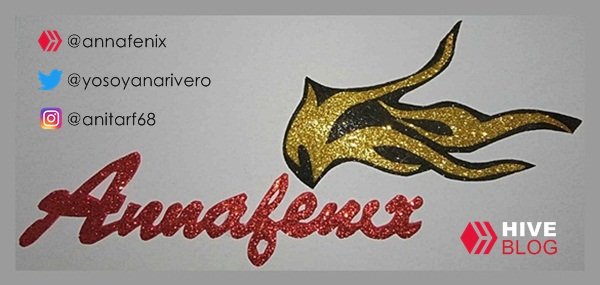PHOTOGRAPHY EXERCISE #27: "LIGHT EFFECTS". (En - Es)
 Source: Personal Image
Source: Personal ImageENGLISH
Hello to all photography lovers, I hope you are having a nice weekend. While reviewing my camera's features, I found one that allows you to add effects of light, shadow, and darkness to images just as the lens focuses on the subject, and before capturing it.
 Source: Personal Image
Source: Personal ImageThis feature consists of recreating effects of light in landscapes, especially if you want the image to look brighter, and all its details can be perceived. You can also add shadows and gloom to turn a bright landscape into a gloomy scene. In the case of darkness, you can play with this feature to give a deeper look to sunsets or the early hours of the day if you are unable to capture that moment.
 Source: Personal Image
Source: Personal ImageAn illuminated sky, just by using this light effect, can obtain the most reddish or orange tones. It is not necessary to use any function for color contrasts; simply lowering or raising the light intensity results in these effects.
 Source: Personal Image
Source: Personal ImageYou can see them in the following images, where I explain the steps I used on my camera just by tapping the screen with the image.
 Source: Personal Image
Source: Personal ImageWhen the box appears, we place it on the area we want to lighten or darken, and an arrow immediately appears next to it. By moving it up or down, we can create these light effects in our photographs.
 Source: Personal Image
Source: Personal ImageThe result was a set of images with heavenly landscapes that leave us in awe, with colors that I have often managed to capture naturally, but on this occasion I did it this way solely to share this feature of my camera that I learned to use.

 Source: Personal Image
Source: Personal ImageESPAÑOL
Hola a todos los amantes de la fotografía, espero que estén pasando un lindo fin de semana. Revisando las funciones de mi cámara, encontré la que permite darle efectos de luminosidad, sombra, y oscuridad a las imágenes justo en el momento en que el lente enfoca el objetivo, y antes de capturarlo.
 Source: Personal Image
Source: Personal ImageEsta función consiste en recrear en paisajes, sobre todo, efectos de luminosidad si se desea que la imagen luzca más clara, y se puedan percibir todos sus detalles, también se puede dar un aspecto de sombras, penumbras, hasta convertir un paisaje luminoso en un escenario sombrío, y en el caso de la oscuridad, se juega con esta función para darle un aspecto más profundo a las puestas de sol, o a las primeras horas del día, si no alcanzamos a capturar ese momento.

Source: Personal Image
Un cielo iluminado, tan sólo con usar este efecto de luz, puede obtener las tonalidades más rojizas o anaranjadas. No es necesario usar alguna función para contrastes de colores, el simple hecho de bajar o subir la intensidad de luz, da como resultado estos efectos.
 Source: Personal Image
Source: Personal ImageLos pueden ver en las siguientes imágenes, donde explico los pasos que usé en mi cámara únicamente al pulsar la pantalla con la imagen.
 Source: Personal Image
Source: Personal ImageAl aparecer el recuadro, lo ubicamos en el sitio que queremos aclarar u oscurecer, y de inmediato aparece una flecha al lado que con subirla o bajarla, crea estos efectos de luz en nuestras fotografías.
 Source: Personal Image
Source: Personal ImageEl resultado fue un conjunto de imágenes con paisajes celestiales que nos dejan maravillados, con colores que muchas veces he logrado capturar de forma natural, pero que en esta ocasión los hice de esta manera únicamente para compartir esta función de mi cámara que aprendí a usar.

INFORMACIÓN ADICIONAL
Mi celular es un Redmi Note 13.
Todas las imágenes son de mi propiedad (Derechos Reservados)
Las imágenes fueron tomadas en la Mesa de Guanipa, zona llanera del estado Anzoátegui, Venezuela.
Espero que hayan disfrutado este vigésimo séptimo set de fotografías. Feliz día para todos.
ADDITIONAL INFORMATION
My cell phone is a Redmi Note 13.
All images are my property (All rights reserved).
The images were taken in the Mesa de Guanipa, in the plains area of Anzoátegui state, Venezuela.
I hope you have enjoyed this twenty-seventh set of photographs. Happy day to all of you.

FUENTES DE IMÁGENES // IMAGE SOURCES
Las imágenes pertenecen a mi archivo personal // The images belongs to my personal archive
El traductor utilizado es: Deepl Translator // The translator used is: Deepl Translator
Separadores cortesía de eve66 // Dividers courtesy of eve66.

Contenido Original del Autor
Aplicaciones: Canva, PhotoScape, Instagram, Inshot y Pixiz.
Traducción: Deepl Traductor www.DeepL.com/Translator
Las imágenes personales son tomadas con un dispositivo móvil Android Redmi Note 13 de mi propiedad.
Las imágenes utilizadas en los banners, minibanners, gifs y separadores, son cortesía de Pixabay.
Derechos Reservados del Autor: @annafenix (2021 – 2025)

Original Author Content
Applications: Canva, PhotoScape, Instagram, Inshot and Pixiz.
Translation: Deepl Translator www.DeepL.com/Translator
Personal images are taken with an Android Redmi Note 13 mobile device owned by me.
Images used in banners, minibanners, gifs and separators, are courtesy of Pixabay.
© Copyright: @annafenix (2021 - 2025)